Week 4
Engage customers with an online store
You will learn how to engage with customers online. You’ll explore how the online checkout process works and how to entice customers to purchase a product. You’ll also learn how to move customers efficiently through the flow of a Shopify store…
Dedication to study
-
Videos: 21 min
-
Leitura: 2 h 30 min
-
Teste: 1 Teste com avaliação
Learning Objectives
- Use best practices to create an engaging customer experience online.
- Describe the order fulfillment process through checkout, point of sale (POS), shipping, and delivery.
- Explain how checkout flow works.
- Optimize a checkout flow for customers.
- Understand how to get products to customers.
Content
- Designing your e-commerce store for success
- Creating a sucessful path to purchase for your e-commerce store
- Review: Engage customers with an online store
- Course review: Make the sale: build, launch, and manage e-commerce stores
1. Designing your e-commerce store for success
Welcome to week 4
- Video Duration: 1 minute
Imagine you’ve built an e-commerce store and attracted customers to it. Now, how do you build a relationship with those customers online and provide an experience that makes them want to come back? That’s what we’ll be talking about next. So far, you’ve learned a lot about e-commerce stores and how they work. You’ve also learned about e-commerce platforms. Through the work you’ve done in this course, you should be starting to understand some of the day-to-day tasks you might be responsible for in an e-commerce role. Next up, you’ll learn how to engage customers that visit your e-commerce store. You’ll learn how to create a personalized experience that meets the needs of each customer. You’ll also learn how to increase customer engagement by enabling product reviews and allowing customers to ask questions and submit feedback about their shopping experience. After that, you’ll learn how to optimize the checkout process to make it easy for customers to complete their purchase. Finally, you’ll learn about the process of getting products to customers, which is the shipping and fulfillment process. Ready to keep learning more about e-commerce? Let’s get started.
Create an engaging online experience for customers
- Video Duration: 4 minutes
So far, you’ve learned about defining your target audience, and building a strong brand. You’ve also learned why it’s important to understand who your customers are and what they want. Now we’re going to talk about customer engagement, which describes the interactions and emotional connection between a customer and a brand. Customer engagement happens in multiple ways on multiple channels throughout the customer journey. In this video, you’ll learn about why customer engagement is important. You’ll also learn about a few of the ways an e-commerce store can engage its customers online. According to HubSpot, 93 percent of consumers are more likely to become repeat customers at companies that provide an excellent customer service experience. On top of that, 77 percent of consumers share their positive experiences with friends on social media or in review sites. Happy customers are a company’s best friend. Satisfied customers have a strong emotional connection to a brand, and they spread the word about the brand to other people. They’re called brand evangelists, who are customers who are so passionate about a product or service that they enthusiastically promote it to others. For example, they might brag about their experience to friends and family, or post it on social media. How do you engage customers and strengthen their connection to a brand? One of the most important ways is to personalize the customer experience. In e-commerce, personalization is a practice of delivering a customized experience for each customer. You can think of it as delivering the same type of personal attention that a customer might receive in a store. But the interactions happen online instead. For example, if a customer visits a local store that sells custom suits, they might expect a staff member to help them choose the best suit for their needs and take their measurements. In an e-commerce store, this experience could be replicated by guiding the customer to a questionnaire that helps them find a suit that fits their needs. Then the store could provide a video that guides the customer through the process of accurately taking their own measurements. E-commerce stores can also provide personalized recommendations to customers using data. For example, when a new customer visits the homepage of an e-commerce store, they might receive general recommendations based on best-selling or highest rated products. A return customer who signs into their account, however, might receive personalized recommendations based on their browsing history or recent purchases. Both new and returning customers might then receive personalized recommendations that are related to products they browse or add to their cart. These could include similar products to consider, products bought by other customers, or accessories related to a product. These recommendations should be displayed in relevant locations on the site, including product pages, and the shopping cart. Customers may be able to find these products on their own, but offering personalized suggestions makes it easier for them to find what they want. It also provides an experience that feels tailored to their needs. Besides personalized recommendations, another way to engage customers is by creating a rewards program, which is a marketing strategy designed to build customer loyalty by providing incentives for customers to continue shopping with the brand. A rewards program offers opportunities for personalization, such as a discount code for signing up, a free birthday gift, or allowing the customer to choose their reward from a list of options. A rewards program can also help a business attract more customers by offering a reward for referrals. As you’ve learned, increasing customer engagement helps a company build lasting relationships with customers. Personalization is one of the ways that companies can increase engagement, which ultimately leads to a more successful e-commerce business. Great work. You’re well on your way to understanding how to reach customers and keep them engaged. Meet you in the next video.
Responsive and mobile-first design for e-commerce stores
- Reading Duration: 20 minutes
You’ve been learning about customer engagement—the interactions and emotional connections between a customer and a brand—and the ways an e-commerce store can engage its customers online. One way to create an engaging experience for your customers is with a website that makes it easy and enjoyable for them to shop, browse, and buy.
In this reading, we’ll discuss two different website design approaches: responsive and mobile-first design. You’ll learn what both of these design approaches are and the advantages and disadvantages of each. You’ll also learn how to determine which is best for your e-commerce store.
What is responsive design?
Responsive design is a web design approach that allows websites to automatically adapt to changes in device display sizes. All images, fonts, and other HTML elements are scaled appropriately, regardless of the user’s screen size.
What is mobile-first design?
Mobile-first design is a web design approach that aims to create better experiences for users by designing specifically for mobile devices. A mobile-first website is a stripped-down version of the larger website that is tailored to work on the smaller screen size of most smartphones.
Responsive versus mobile-first design
To choose which design approach is best for your e-commerce store, it’s important to understand the differences between responsive and mobile-first design and the advantages and disadvantages of each.
Responsive design pros
-
Ideal for content-heavy websites. Responsive design is useful for websites that contain a lot of data, such as shopping platforms that offer a wide range of goods. This design approach assumes that your users will mostly visit your site using a full-size display like a desktop or laptop, making it easier for them to do things like fill out long forms or complete complex call-to-actions.
-
Cost-effective development and maintenance. A responsive design requires one single, flexible layout and involves less time and money at the development and design stages than mobile-first designs.
-
One site for all devices. Websites with a responsive design adapt to be viewed accurately on every device.
-
One URL for all devices. All of the data for responsive websites is hosted on one server and there’s only one URL. This makes it easy for users to find the site and doesn’t require them to download additional applications.
-
Redirects are unnecessary. Designing for multiple devices requires the use of redirects to send the user to the appropriate version of a webpage. Without the need for redirects, the user can access the content they want as quickly as possible.
Responsive design cons
-
Loss of features. When you display a website with responsive design on a smaller-screen device like a phone or a tablet, it can lose features, graphic elements, and some functions as it reduces in size.
-
Slow loading. Since responsive design development goes from large screens to small, high-resolution graphics are used. This makes the site weigh a lot and makes loading slower on mobile devices.
Mobile-first design pros
-
Aligns with current shopping and internet browsing trends. Statistica projects that by 2025, more than 10% of all retail sales in the United States are expected to be generated via mobile commerce. Additionally, more than half of web traffic worldwide is currently done on mobile phones.
-
Better user experience. A mobile-first design offers a better overall user experience because a variety of considerations are taken into account, such as an app-like user interface, less text, larger font size, and faster download speed.
-
Improved accessibility. Mobile-first design improves websites’ readability on smaller screens, making them more accessible to people with visual impairments.
-
Streamlined, well-organized content. Mobile-first design encourages you to include only relevant content in your site. By avoiding unnecessary details, you simplify the customer journey and help customers reach their goal.
-
Fewer bugs. Mobile-first design requires simpler code than responsive design which can help reduce the number of bugs.
Mobile-first design cons
-
Cost. You will need to develop different website versions for different operating systems, which may lead to more time and higher costs for development. The design cost is also higher than for a responsive website.
-
Different content. While mobile-first websites have limited content, responsive versions can be broader and more diverse. Sometimes, this confuses users and can create a negative experience.
Choosing the best design for your e-commerce store
To determine which of these website design approaches is best for your e-commerce business, start by gathering information about your users, creating customer personas, and outlining the purpose of your website. Determine who your audience is, how they access your site, and what actions you want them to perform. Then, follow the 80–20 rule. If 80% of your users are mostly on desktops or laptops, responsive design is likely a better option. If 80% of your audience primarily shops on mobile devices, then a mobile-first design approach might fit best.
Google Analytics can give you information about how people are accessing your site. You can also gather information by researching industry statistics for your market, learning about your audiences’ habits through user testing, and surveying your customers.
Key takeaways
Responsive and mobile-first web designs have some key differences, and both have their advantages and disadvantages. By learning more about your audience and defining the purpose of your website, you can determine which design approach is best for your e-commerce business.
Tips for increasing customer engagement
- Reading Duration: 20 minutes
Getting customers to your e-commerce store is a big achievement. But it’s not enough. Once a customer is on your website, you need to keep them engaged.
Customers who have a good experience on your website are more likely to become repeat customers. Plus, they’re more likely to spread the word about your company, which often leads to more customers.
According to HubSpot, 77% of consumers share their positive experiences with friends, on social media, or on review sites. Consumers who share their positive experiences are called brand evangelists, or customers who are so passionate about a product or service that they enthusiastically promote it to others.
In this reading, you’ll learn three tips for increasing customer engagement on your e-commerce website. Customer engagement is the interactions and emotional connection between a customer and a brand.
Tip #1: Enable product ratings and reviews
Product ratings and reviews are an important part of your e-commerce store because they help customers make a decision about whether or not to buy a product. According to research, 89% of consumers worldwide read reviews before buying a product. On top of that, 79% of consumers trust online reviews as much as they trust personal recommendations. Reviews from other customers make a big difference in how customers view your products.
Another good reason to enable product reviews on your website is because the conversion rates for product pages with reviews are up to 3.5 times higher than pages that don’t feature reviews. That’s a big increase in sales!
Product reviews can also help reduce the rate of product returns. Because online reviews give customers more information about a product, they help the customer make better decisions about whether a product is right for them. This reduces the need for customers to return a product because it didn’t meet their needs or expectations.
Types of product ratings and reviews
Product ratings and reviews can include one or more of the following:
-
Star ratings
-
Written reviews
-
Photos uploaded by the customer
-
Videos uploaded by the customer
Star ratings are typically the easiest to receive, because they don’t require customers to write or upload any content. The ratings usually include one to five stars, with five stars as the highest rating.
Written reviews provide helpful details about why a customer likes or doesn’t like the product. They are valuable because the information provided can help customers decide if a product will meet their needs based on someone else’s experience.
Customer-uploaded photos and videos are impactful because they show the product in use. For example, a customer who submits a positive review and photo for a dress can influence the purchasing decision of other customers who are similar in size.

Tip #2: Ensure a good user experience
When customers visit your website, they should be able to easily find the information they need. You can do this by creating a good user experience. The user experience is how a person, the user, feels about interacting with, or experiencing, a product. In this context, the product is your website.
The customer should be able to find what they need using the search function or navigating the menus on your website. Make sure your site includes easy access to helpful information, such as a frequently asked questions (FAQ) page, return and exchanges policy, and contact information for customer service.
Since a growing number of customers shop on smartphones, it’s important to optimize your website for mobile and other devices, such as a tablet. One way to do that is to use a responsive website, which is designed to work on all types of devices, including computers, mobile phones, and tablets. You may also want to consider launching an app so that customers can shop more easily on their mobile device.

The product pages on your website should include high-quality images and detailed product information. Since customers may not be able to experience your products in person, it’s important to provide as much information as possible online. Virtual experiences can also enhance the customer experience by allowing them to try on jewelry or picture how a TV would fit in their living room.
The navigation for your website should be simple and intuitive—including the checkout process. You’ll learn more about optimizing the checkout process in another section of this course.
If you’re interested in learning more about user experience, you may want to consider the Google UX Design certificate program.
Tip #3: Personalize the customer experience
According to a research study by Accenture, 91% of consumers say they’re more likely to shop with brands that provide offers and recommendations that are relevant to them. This is called personalization, which is the practice of delivering a customized experience for each customer.
One way to offer a personalized experience is to use a product recommendation engine, which is software that uses artificial intelligence to analyze customers’ data, learn which products might interest them, and display those products to the customer. The recommended products for each customer might be based on their browsing history, recent purchases, or the saved preferences in their account. For example, a customer who recently purchased a laptop might receive recommendations for a keyboard, mouse, or other related accessories.

You can also personalize your offers by tailoring them to the customer. For example, you might set up an automatic email campaign so that after a customer purchases a laptop, they’ll receive an email for 10% off a keyboard and mouse.
You might also personalize your rewards program, which is a marketing strategy designed to build customer loyalty by providing incentives for customers to continue shopping with the brand. One way you could personalize your rewards program is by sending the customer a special offer or gift on their birthday.
Another way to personalize the customer experience is to guide the customer to the right product using a questionnaire on your website. You could also use online chat on your site to help customers find what they need. Allowing customers to add a monogram to products or include a gift message could be another way to personalize the customer experience.
There are many ways to personalize the customer’s experience. Finding unique ways to provide a personalized experience that are tailored to your specific products or services can help set you apart from your competitors.
Key takeaways
Focusing on engaging the customer is one of the best ways to create a successful e-commerce business. A few of the ways you can engage customers is by enabling product reviews, ensuring a good user experience, and personalizing the customer experience.
Case study: How T|W Tote designed their website to engage with customers
- Reading Duration: 20 minutes
Previously, you learned how to design an e-commerce store for success. You also explored strategies that help attract and engage customers. This case study will explore how an online retail company,TW Tote (styled T|W Tote), designed its website to attract customers and create a distinctive brand experience.

Company background
One day while commuting to work, Washington D.C. resident Shallon Thomas noticed that the paper bag he used to carry his lunch didn’t match his stylish corporate attire. Frustrated by the lack of well-made, fashionable lunch bag options available online, Shallon and his business partner Sherika Wynter decided to found TW Tote. The idea was simple: create a collection of polished, professional lunch bags at a reasonable price.
Their first collection of lunch bags launched in 2018 and featured gender-neutral designs made with sustainable materials. While the business experienced early success, the COVID-19 pandemic in 2020 forced them to rethink their flagship product. With many people not going into their office jobs, TW Tote decided to expand their marketing efforts. They changed the name of the product from “TW Lunch Tote” to “TW Tote.” With this new product title, the bags were marketable to not only those who brought meals to work but to anyone carrying food and personal items.

The challenges
Shallon and Sherika knew that an e-commerce website for their company would be a great opportunity to attract and engage with their customers. Sherika, who has a background in industrial design, says that since many people enjoy e-commerce shopping more than in-store shopping, an e-commerce store would be part of their long-term strategy to sell and promote their products.
Marketing effectively
Their first challenge was designing a website that balanced attracting their target customers and reaching other customer demographics. While their target customers are males between the ages of 25 to 45, Shallon and Sherika believed that their bags are versatile enough to be enjoyed by many different types of working professionals.
Creating a brand experience
In the beginning, TW Tote relied on its social media presence to display the company’s mission, values, and brand voice. Shallon and Sherika’s second challenge was deciding how the TW Tote website could also be used as a tool to convey those elements and create a positive brand experience.
The approach
Shallon and Sherika decided on a variety of approaches to solving their business’s problems, including improving the store’s design, focusing on blog posts, and using Google Analytics.
Design and layout
While creating the online store, Shallon and Sherika made visual design decisions to market their products effectively.
First, they chose a website theme that was appropriate for their target audience and other potential customers. For example, the website has neutral colors that can appeal to many audiences.
Second, the website uses photography to emphasize TW Tote’s brand voice and mission. The homepage features large, high-quality images of models holding TW Totes. All the models have different backgrounds and personal styles.

The company updates their website’s header image every three to four months to keep audiences interested and engaged with their brand. The owners say that showcasing these images upfront was intentional for customers to picture themselves using the product, regardless of their sense of style.
Third, the website’s simple layout creates an easy shopping experience. Customers can navigate to the product page and select from the list of TW Tote bags, all which have consistent product images.

Blog posts
The online store features a blog section to engage its customers. In addition to style tips, customers can read articles written by the owners on topics related to the company and the Shallon and Sherika’s interests.

With posts such as “More than just a professional lunch tote!” and “We celebrate Juneteenth 2021!”, their blog gives Shallon and Sherika a way to communicate directly to their audience in their own words.
In addition, keywords used in the blog posts help TW Tote’s website appear on Google search engine results pages (SERPs) when they are searched by people, leading to potential customers.
Google Business Profile
TW Tote uses Google tools to attract a variety of audiences to their website. Specifically, the company uses Google Business Profile to add distinctive attributes to attract visitors to their website, including “identifies as Black-owned” and “LGBTQ friendly.” Customers searching for brands with these attributes on Google can now easily discover the TW Tote website.
The results
Its approach to visual design, layout, and personalized content has helped TW Tote gain an audience that understands its brand identity and values. The website’s sleek, gender- neutral theme complements the brand’s mission of creating a product that can be used by anyone, while the photos and blog posts convey the brand’s story and values.
These decisions helped TW Tote shoppers become interested in the brand and learn more about its values and mission, leading to new and returning customers. Customers leave the site feeling a little more connected to their purchase.
Conclusion
The design decisions made when creating an e-commerce website can achieve a variety of goals. Thinking strategically about how your website connects to your customers’ shopping experience will have a lasting impact on how they interact with your products.
Explore: Best practices for customer engagement
- Ungraded Plugin Duration: 30 minutes
Reflect on your experience as an e-commerce customer
- Discussion Prompt Duration: 10 minutes
For an e-commerce store, customer engagement is more effective when customer interactions are personalized. Online customers who feel like they have received good service and personal attention are likely to return.
Think about a good customer experience you have had with an online store and consider the following questions:
What in particular made your customer experience good?
If your session was customized, what was personalized, and how did that improve your connection to the purchased brand or store?
Please write 3–4 sentences (60–80 words) as a response to this prompt.
Answer
My positive e-commerce experience was defined by seamless navigation, clear product information, and prompt customer support. The online store’s personalized touch stood out through tailored product recommendations based on my previous purchases. This not only saved me time but also enhanced my connection to the brand, as it demonstrated a genuine understanding of my preferences. The efficient and personalized shopping experience left a lasting impression, making me more inclined to return for future purchases.
2. Creating a sucessful path to purchase for your e-commerce store
Introduction to the checkout process
- Video Duration: 4 minutes
Did you know that around 70% of customers abandon their online shopping carts without completing their purchase? That’s a lot of lost sales. If customers experience issues during the checkout process or don’t trust that their personal information will be secure, they’re more likely to abandon their shopping cart and leave the site. They may even choose to shop with a competitor instead. That’s why it’s important to optimize the checkout process. A smooth and secure checkout process improves the customer experience and helps increase the number of conversions. You’ve already learned about the path a customer takes as they navigate through an e-commerce store and make their purchase. In this video you’re going to learn more about the final step in this path, which is the checkout process. It’s an important part of the customer shopping journey because it’s the point where the customer either completes their purchase or leaves the site. The checkout process needs to be fast, easy to understand, and secure. It also needs to be mobile friendly for customers shopping on their smartphone or mobile device. The checkout process includes multiple steps that a customer must follow in order to make their purchase. How checkout works is different from one e-commerce store to another, but they all contain some of the same basic steps. Let’s go through those now. The first step is to enter the checkout process. The customer can enter the checkout process at any point after they add an item to their shopping cart. Within the shopping cart, they can click the call to action button to enter the checkout process. If the customer has already created a store account, they can sign in and move through the checkout process faster. Since it automatically fills in their name, address, email, and other information saved in their account. Another option may be to sign in using a social account, such as Google, Apple, or Facebook. If the customer doesn’t have an account, they can either check out as a guest or create an account. After the customer signs in or chooses to checkout as a guest. The next step is to enter the contact information for shipping and billing. This includes the customer’s name, address, phone number, and email. If the shipping address is different from the billing address, the customer will also need to enter the address where they want their order to ship. The customer will then need to choose the option they want for shipping and delivery if there are multiple options available. Store pickup may also be an option. Next they’ll need to choose a payment method and complete their payment information. E-commerce stores use a point-of-sale or POS system to capture digital payment information. And e-commerce POS system is software that allows a business to process payment transactions from customers online. It’s typically built into the e-commerce platform, such as the POS system available with Shopify. Some POS systems can process both digital and in-person transactions, which allows click-and- mortar stores to use the same POS system for all of their sales. There may also be a field for promotional codes, an option to sign up for email updates, or other available options. Once the customer has entered all the information required, they’ll be able to review their order to make sure everything is correct. They should be able to review the total cost and a breakdown of the costs, including the sub total, taxes, shipping and handling, and any additional fees. The final step is when the customer clicks the call to action button that confirms their order. The page should then display an order confirmation message. Now the checkout process is complete. As you’ve just learned, the checkout process includes multiple steps along the way. The customer can abandon the checkout process at any point. That’s why it’s important to make the checkout process as smooth, easy, and secure as possible. Coming up, you’ll learn more about how to keep customers moving through the checkout process and what might stop them from completing their purchase. Meet you then.
Common reasons for cart abandonment
- Video Duration: 3 minutes
Now that you’ve learned how the checkout process works, let’s discuss some of the reasons why such a high percentage of customers abandon their online shopping carts. What keeps these customers from completing their purchase? There are a variety of reasons why customers abandon their cart during the checkout process. Often it’s because customers are just browsing or not ready to buy. When you exclude these customers, however, the biggest reason for cart abandonment is when the extra costs for shipping, taxes, and fees are too high. Around half of customers abandon their carts for this reason. Customers are more likely to buy if there’s free shipping and no unexpected fees. Customers may also abandon their carts because they aren’t provided with the total order cost before the checkout process begins. Once they know the total costs, they may not feel it’s a good deal and change their minds about making the purchase. The next biggest reason is when the store requires customers to create an account. It’s an extra step that customers might not want to take. They may be wary of receiving marketing emails, or they may not want their personal information saved on the site. Signing up for an account takes extra time and effort that some customers would rather avoid. Another major reason for cart abandonment is when the checkout process is too complicated or too long. Once a customer makes their decision to purchase, the buying process should be quick and easy. The checkout process also needs to be easy to navigate on a mobile device, since more customers are shopping on their phones, a trend that continues to grow. If customers don’t trust the store with their credit card information, they may not feel comfortable making a purchase. Besides security concerns, customers may also leave because the payment method they want to use isn’t available. Slow delivery times is another reason that causes customers to leave the checkout process, even if the shipping is free. They may need or want the product sooner than it’s scheduled to arrive. Customers may also experience issues during the checkout process, such as a promotional code not working, an error message popping up, or the website crashing. Website errors cause doubt and a lack of trust in the customer’s mind. Finally, customers may choose not to complete their purchase because they’re not satisfied with the return policy. During the checkout process, customers are making the final decision whether or not to purchase. If the brand doesn’t instill a sense of confidence in their products by adopting a generous return policy, customers may decide it’s better to not buy or that it’s better to buy somewhere else. All of the reasons we’ve covered for cart abandonment make it clear that optimizing the checkout process is an important part of creating a better customer experience and increasing the success of an e-commerce store. So, what are some of the ways you can optimize the checkout process? You’ll learn that coming up. That’s all for now. Keep up the great work.
Tips for reducing cart abandonment
- Reading Duration: 20 minutes
Around 70% of e-commerce customers abandon their online shopping carts without completing their purchase. In a video, you learned the common reasons behind cart abandonment, which is when a customer adds an item to their cart but doesn’t complete the purchase. Now it’s time to explore the solutions to these issues.
Reason #1: Just browsing or not ready to buy
One of the main reasons customers abandon their carts is because they’re just browsing or not ready to buy yet. They might want to do more research, compare prices, or explore all the options available to them.
Solution: Recapture the customer’s attention
Just because a customer isn’t ready to buy yet doesn’t mean the sale is lost. They may decide to come back later and complete their purchase. To recapture their attention, you can use dynamic remarketing, which allows you to show previous visitors ads that contain products and services they viewed on your site. You’ll learn more about dynamic remarketing later in this program.
If you have the customer’s email address, you can also recapture their attention by sending an abandoned cart email, which is a follow-up email sent to customers who added an item to their cart but didn’t complete the purchase. You can also add an additional incentive by offering free shipping or a discount if the customer comes back and completes their purchase. Research demonstrates that about 11% of customers who receive an abandoned cart email will click through and complete their purchase. That may not sound like a lot of people, but it’s an easy way to capture lost sales, since the process of sending abandoned cart emails can be automated.
Reason #2: Extra costs for shipping, taxes, or fees
Another reason customers abandon their online shopping carts is because of extra costs for shipping, taxes, or fees. If the customer isn’t aware of the total cost until they begin the checkout process, they may leave the site if the total is higher than expected.
Solution: Offer free shipping
One of the ways to reduce shopping cart abandonment is to offer free shipping. If your store sells products that would cost too much to ship for free, you can offer free shipping over a certain threshold, such as free shipping on orders of $25 or more.
It also helps to be transparent with customers about the total cost of their order before they begin the checkout process. You can allow customers to estimate the shipping cost by entering their zip code on the product page or in their cart.

Reason #3: Requires an account
Customers may abandon their cart simply because they feel it would take too much time and effort to create an account for your store. They also may not feel comfortable having their personal information saved on the site, or they may be wary of receiving unwanted marketing emails.
Solution: Enable guest checkout
One of the best practices for creating an online checkout process is to allow customers to check out as a guest. This means the customer isn’t required to create or remember a username and password in order to make a purchase from your store.
Another great option is to allow customers to sign in using a social account, such as Google, Apple, or Facebook. This allows the customer to move through the checkout process faster, since it automatically fills in the information saved in their account.

Reason #4: Long or complicated checkout
Sometimes customers abandon the checkout process because it takes too long or they don’t understand how to complete the next step in the process.
Solution: Simplify the checkout process
Customers will be more likely to complete the checkout process if it’s short and easy to complete. You can simplify the checkout process by removing unnecessary fields and only asking for information that’s necessary in order to complete the customer’s order.
Reason #5: Difficult to navigate on a mobile device
A growing number of shoppers are using their smartphone or mobile device to shop online. Since the screen is smaller than a desktop or laptop computer, navigating a website that’s built for a larger screen can be frustrating.
Solution: Design a responsive website
Make sure your website is easy for customers to navigate on any device by designing a responsive website, which is designed to work on all types of devices, including computers, mobile phones, and tablets.

Reason #6: Security concerns
Trust is another reason customers abandon their online shopping carts. If a customer is concerned about the privacy or security of their personal information, such as their credit card number, they may decide not to complete the purchase.
Solution: Secure your website
You can address customers’ concerns by making sure your website and payment methods are secure. Google recommends securing your site with HTTPS (Hypertext Transfer Protocol Secure), which is a method of transferring information over the internet that protects the integrity and confidentiality of data between the user’s computer and the site.
In order to use HTTPS, you must obtain a Transport Layer Security (TLS) certificate, also known as a Secure Sockets Layer (SSL)certificate, which is a digital certificate that authenticates a website’s identity and enables an encrypted connection. Displaying the symbol for the TLS or SSL certificate during the checkout process helps customers know whether they can trust your website. Plus, the padlock symbol in a web browser’s address bar indicates that the site is secure.

Reason #7: Preferred payment method not available
If customers can’t use the payment method they want, they might leave your site, and you’ll lose out on sales.
Solution: Offer flexible payment options
You can make customers happy by offering multiple payment methods, including debit cards, credit cards, PayPal, or mobile payments, like Google Pay. Another option is to allow customers to pay in installments.
Reason #8: Slow delivery times
If customers need a product by a certain date—or even if they don’t want to wait long for it to arrive—they may abandon the checkout process if the delivery estimate is too long.
Solution: Enable faster shipping
Switching to a faster delivery provider or partnering with multiple delivery providers can help the customer get their product faster. If you partner with multiple delivery providers, you can allow the customer to choose the shipping option they want based on the estimated delivery time. You can also give customers the option to pay for faster shipping.

Reason #9: Errors during checkout
If customers encounter an error during the checkout process, they may get frustrated and leave your site. Even if the error allows them to continue the checkout process, they may not trust the accuracy of their order, which may lead them to abandon their cart.
Solution: Test for errors
It’s important to test your website regularly for errors, including the checkout process. Don’t assume customers will contact you if something on your site is broken.
Reason #10: Unsatisfactory return policy
Customers know there’s a risk in buying a product without being able to observe it in person. If a site doesn’t offer returns, if the return period is too short, or if the customer is required to pay for return shipping, the customer may hesitate to complete their purchase.
Solution: Adopt a generous return policy
Customers are more likely to buy if they know the store will allow them to return the product if it doesn’t meet their needs. A generous return policy demonstrates that the company fully backs the quality of their products.
“A banner that reads -Free and easy returns on a website with call-to-action button to learn more”
Key takeaways
Reducing cart abandonment involves providing a great customer experience and optimizing the checkout process. This reading describes the most common reasons for cart abandonment and the solutions to these issues.
Activity: Evaluate the checkout process for an e-commerce store
-
Practice Quiz. 1 question. Grade: 100%
- Access Quiz:
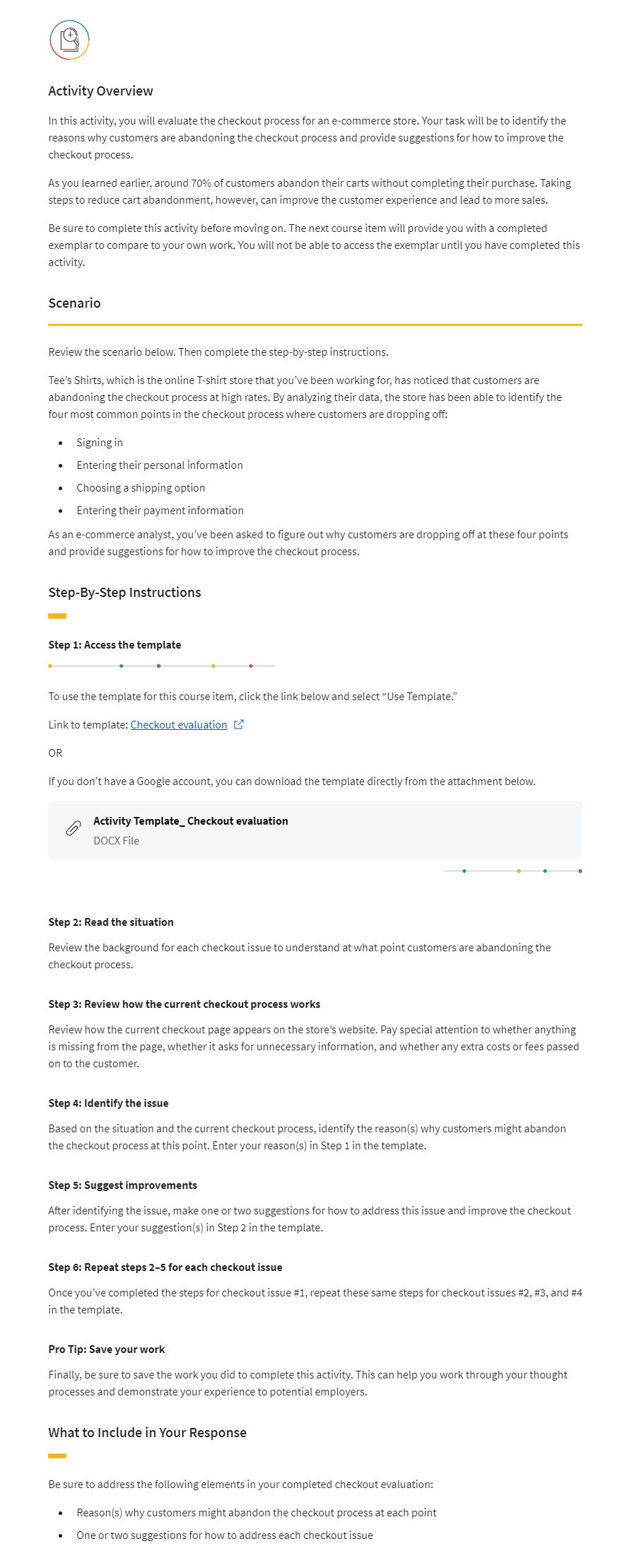
-
On Step 1: Access the template
To use the template for this course item, click the link below and select “Use Template.”
- Link to template: Checkout evaluation
Activity Exemplar: Evaluate the checkout process for an e-commerce store
- Reading Duration: 10 minutes
Here is a completed exemplar along with an explanation of how the exemplar fulfills the expectations for the activity.
Completed Exemplar
To review the exemplar for this course item, click the link below and select “Use Template.”
- Link to exemplar: Checkout evaluation
Assessment of Exemplar
Compare the exemplar to your completed checkout evaluation. Review your work using each of the criteria in the exemplar. What did you do well? Where can you improve? Use your answers to these questions to guide you as you continue to progress through the course.
Note: The exemplar identifies some of the potential issues and suggestions for the checkout process. However, your answers will likely differ in certain ways. What’s important is that you were able to identify common issues and provide suggestions to resolve those issues.
Let’s review each checkout issue:
Checkout issue #1: Sign-in
Identify the issue: The current checkout process does not give customers the option to check out as a guest, which is one of the main reasons why customers abandon their carts.
Suggest improvements: The best way to resolve this issue is to add guest checkout. Allowing customers to sign in using a social account is another option that could make the sign-in process easier.
Checkout issue #2: Personal information
Identify the issue: The current checkout process is too long, which is one of the main reasons why customers abandon their carts.
Suggest improvements: Including only the necessary fields makes the checkout process shorter and easier. In this case, removing the additional phone number fields and birthdate would make the checkout process faster.
Checkout issue #3: Shipping
Identify the issue: The current checkout process requires the customer to pay for shipping, which is one of the main reasons why customers abandon their carts.
Suggest improvements: Offering free shipping options will reduce the chances of a customer leaving the site and buying from a competitor instead.
Checkout issue #4: Payment
Identify the issue: The current checkout process only allows the customer to pay with a credit card, which is one of the main reasons why customers abandon their carts.
Suggest improvements: Adding more payment options and assuring customers that the store’s website is secure can increase the chances that a customer will complete their purchase.
Taylor - Optimize a website to improve sales
- Video Duration: 2 minutes
My name is Taylor and I’m a Change Manager at Google. I’ve had a few different roles in my time at Google and a big driver for me having to switch around and getting to move around in roles was the fact that my husband is active duty in the Air Force. As a military spouse, I had the opportunity and the challenge of moving around a couple of times and also having to find new roles when I did that and I’m really grateful that I started out in digital marketing because my time in that role and in that space taught me really invaluable transferable skills like communication, problem-solving, really thinking like a user and being able to put myself in the shoes of someone else which I’ve been able to use throughout the rest of my career. Optimizing a website really helps e-commerce stores improve their sales because everything is online right now. Having the world at your fingertips means that, that’s what your customers are used to. If your website is not able to be accessed easily by your customers, then you’re losing out on sales because everybody else is really looking to buy things as quickly as they can. One specific thing that I recommend for folks when they’re trying to optimize their website is making sure that the language on this site is really clear of what you want the customer to do. Give a call to action that says buy now, click here, get started, something that will lead to a conversion. One other example that I give folks is to stay in contact with your users and make sure that if they’re adding something to decide they’re not abandoning their cart, but that they’re actually able to check out and make a purchase is really effective. I’ll say a lot of sites have gotten me that way with a little, hey, did you forget something? Another example is minimizing the steps between your customer and their purchase. When there is an item that someone might want or service that they might want to check out with instead of having an add to cart as the only option, buy now is a great feature that allows someone to just drop it in their cart and check out. They’re not even doing a card actually, it is buy now and then they’ve got it basically. The less steps there are between your customer and what they want the more likely they are to convert, but one of the biggest things I always tell folks if they’re looking into optimizing a website is getting out of your own head. It’s not about you, it’s not about what you think or what you want is all about your customer and what they want, what they need. How are you being user-centric and really considering what makes the experience for them on your site workable, enjoyable, and something that they’ll want to come back to because that’s really how you not only convert one sale but how you get me to send your site to someone else so they can also have a sale for you as well.
Get products to customers
- Video Duration: 3 minutes
Now that you’re familiar with how the checkout process works. Let’s discuss what happens after the customer completes their purchase. After an e commerce store receives an order on their website. They need to get the product to the customer. In other words, the e-commerce store needs to fulfill the order. Order fulfillment describes all the steps that take place between receiving an order and delivering the order to the customer. It includes processing the order, picking the products from the warehouse or store shelves, packing it all up and shipping the package to the customer. Companies have three different options for handling the order fulfillment process. The first option is to handle everything themselves. This requires the company to store their own inventory package and label orders and ship them to the customer. The company also needs to take care of any returns or exchanges. Handling fulfillment in house gives a company the most control over the quality of the work. They can also use custom packaging that fits their brand. However, it requires a significant amount of time and effort. It also requires enough space to store products and enough staff to fulfill the orders. The second option is to use drop shipping. What you learned about in the lesson on product sourcing. Drop shipping is when products are shipped from the supplier directly to the customer. The drop shipper owns, manages and stores all inventory. They also handled the entire fulfillment process from picking and packing orders to shipping them out. They may also be able to process returns. Drop shipping is an easy and convenient way for companies to outsource a significant amount of work. Plus it allows companies to launch an e-commerce store faster and avoid the risk that comes with purchasing and story inventory that may not sell. The third option is to use a fulfillment service, which is a third party company that prepares and ships orders from their fulfillment centers. This is similar to drop shipping and that the fulfillment center handles the entire fulfillment process. Unlike drop shipping, however, the e-commerce store is the one that owns the inventory. They need to have all their inventory delivered to the fulfillment center where it will be stored and shipped out to customers. One of the advantages of using a fulfillment service is that it frees up the e-commerce business to spend more time selling products and engaging customers instead of packaging and shipping products. Fulfillment centers are usually able to handle returns for the company as well. Another advantage is that a fulfillment service often has multiple locations when in order ships from the fulfillment center closest to where the customer lives, the customer gets their order faster. That’s a big win for the customer experience. No matter which option a company chooses for their fulfillment process. It’s important to keep in mind that the rapid growth of e-commerce is changing how products get to customers. E-commerce companies must be flexible enough to react quickly to changes in the supply chain. The supply chain is the flow of goods from the beginning stage of sourcing raw materials all the way to the finished product that is delivered to the customer. If there’s a disruption to any part of the supply chain, such as a computer chip shortage, that impacts the production of new laptops. An e-commerce company needs to be able to find ways to adapt and meet their customers needs in the best way possible. To recap, you’ve learned three different ways an e-commerce store can get products to customers in house fulfillment, drop shipping or using a fulfillment service. It’s helpful to understand the shipping and fulfillment process in order to get a better overall picture of how an e-commerce store works. Coming up, you’ll learn more about how to engage customers. Meet you again soon.
Explore: The e-commerce supply chain
- Ungraded Plugin Duration: 30 minutes
The steps of the supply chain
Select the label in each infographic to learn about how products travel through the supply chain, along with how shipping and fulfillment works.
1. Source products - Businesses acquire products in multiple ways, like sourcing their products in-house, third-party fulfillment, or dropshipping. Companies that source their own products can also partner with vendors, suppliers, or manufacturers.
2. Store inventory - When companies fulfill orders in-house, they source and store their own inventory. In third-party fulfillment, companies source their inventory, but take it to fulfillment centers for storage and shipment. However, dropshippers handle the whole process: sourcing, storage, and shipment.
3. Process orders online - When a customer buys a product through an e-commerce store, they trigger the fulfillment process. Fulfillment includes all the steps between order placement and delivery. These steps are identical, regardless of the business’ fulfillment protocols.
4. Pick, package, and label orders - Next, the company’s staff, a third-party fulfillment service, or a dropshipper carefully picks, packages, and labels the order.
5. Send out for shipping - Next, the company’s staff or a third-party fulfillment service transfers the package to a delivery service for shipping.
6. Deliver to customers - Finally, the delivery service transports the product to the customer. Like order processing, this step is identical regardless of the fulfillment type
3. Review: Engage customers with an online store
Wrap-up
- Video Duration: 1 minute
Congrats on making it this far. Let’s review what you’ve learned already. You learned about the importance of customer engagement and how to personalize the customer experience. Then you learned about the checkout process and how it works. You also learned the most common reasons for shopping cart abandonment and how to optimize the checkout process. Finally, you learned how products get to the customer through the shipping and fulfillment process. Success in e-commerce is not just about building an online store and attracting customers. It’s also about providing an experience that keeps customers coming back. Working in e-commerce, you’ll have the chance to be involved in creating an amazing customer experience. The knowledge and skills you’re gaining through this program will help you in your day-to-day work. That’s all for now. Meet you in the next video.
Glossary terms from module 4
- Reading: Duration: 10 minutes
Module 4 challenge
- Quiz: 10 questions. Grade: 100%
- Link to challenge 1
4. Course review: Make the sale: build, launch, and manage e-commerce stores
Course wrap-up
- Video Duration: 1 minute
Congratulations on the progress you’ve made. You’ve come a long way in learning about e-commerce and selling online. Let’s quickly recap what you learned in this course. You learned about the basics of e-commerce and the advantages of selling online. You learned how customers navigate an e-commerce store and how an e-commerce platform works. You also learned how to use Shopify and worked on your own mock e-commerce store. Then you learned about Google Ad campaigns and Smart Shopping campaigns. You learned about seasonality and how to optimize your marketing strategies for e-commerce. After that, you learned how to engage customers online. You also learned how to optimize the checkout process and reduce shopping cart abandonment. Finally, you learned how the shipping and fulfillment process works to get your products to your customers. The knowledge and skills you’ve acquired in this course will help you succeed in an entry level e-commerce role. Your job may involve some of the skills you learned in this course, such as making updates to an e-commerce store, working with Google Ads, or creating Smart Shopping campaigns. That’s a lot to learn. You’ve made a lot of progress in learning what it takes to succeed in an entry-level e-commerce role. I’m glad I could be part of your journey.
Course 6 glossary
- Reading Duration: 30 minutes
To use the template for this course item, click the link below and select “Use Template.”
- Link to glossary: Course 6 Glossary
Reflect on your learning journey
- Discussion Prompt Duration: 10 minutes
In this course, you learned about the many elements of e-commerce and selling products online. From understanding how Shopify works to learning about Google Ads for e-commerce, this course covered a lot of material!
Let’s reflect on how far you’ve come. Share 5–10 sentences addressing the following questions:
-
Are there concepts or portions of content that you would like to learn more about?
-
Is there anything unexpected or surprising that you have learned?
-
Would you like to work in a role that deals with e-commerce? Why or why not?
Then, visit the discussion forums to read what others shared. Choose two or more posts to comment on and help motivate your fellow learners through their learning journey.
Answer
In the the process of studying e-commerce, the intricacies of platforms like Shopify and the dynamics of Google Ads have revealed a vast landscape of possibilities. While I’ve gained a comprehensive understanding of the basics, there’s always room for delving deeper into advanced topics such as advanced Google Ads strategies, advanced analytics tools, or emerging e-commerce technologies.
The unexpected aspect of this exploration has been the ever-evolving nature of the e-commerce ecosystem. The rapid pace of technological advancements, changes in consumer behavior, and algorithmic updates keep the landscape dynamic, requiring constant adaptation and learning.
The prospect of working in a role related to e-commerce is appealing, given its transformative impact on traditional retail and the global market. The blend of creativity and analytics required in roles dealing with e-commerce aligns with the diverse skill set demanded in today’s digital economy.
However, considering the ever-evolving nature of digital marketing, I recognize that other areas within this field may also present intriguing opportunities. At this moment, while e-commerce is undoubtedly influential, I am open to exploring various facets of digital marketing to ensure that my skill set remains versatile and adaptable to the evolving landscape.
Get started on Course 7
- Reading Duration: 10 minutes
Congratulations on completing the sixth course in the Google Digital Marketing and eCommerce certificate! In this course, you explored how businesses and individuals sell products online, including using popular platforms like Shopify and you went through the process of creating a mock e-commerce store. To do this, you built a Shopify store, added the necessary information, and created product listings. Finally, you explored how to reach customers online through e-commerce customer outreach methods like advertisements and campaigns.
The entire program has seven courses:
1. Foundations of Digital Marketing and E-commerce – Explore entry-level jobs in digital marketing and e-commerce and identify the roles and functions that those jobs play within an organization. Be introduced to the marketing funnel and how it shapes the customer journey.
2. Attract and Engage Customers with Digital Marketing – Learn how to use search engine optimization (SEO), search engine marketing (SEM), and display advertising to attract and engage customers.
3. From Likes to Leads: Interact with Customers Online – Explore social media platforms and identify which platform is the most appropriate for specific business needs. Learn how to create content for social media using graphic design principles for marketers and how to manage a social media presence.
4. Think Outside the Inbox: Email Marketing – Learn email marketing and cover topics such as creating an email marketing strategy, executing email campaigns, and measuring the results of those campaigns. Also learn how to use mailing lists and utilize automation and workflows.
5. Assess for Success: Marketing Analytics and Measurement – Explore marketing analytics practices such as A/B testing and return on ad spend (ROAS). Learn tools such as Google Analytics, Google Ads, and spreadsheet features.
6. Make the Sale: Build, Launch, and Manage E-commerce Stores – Learn how businesses and individuals sell products online, including using popular platforms such as Shopify. (This is the course you just completed. Well done!)
7. Satisfaction Guaranteed: Develop Customer Loyalty Online – Explore strategies for building customer loyalty in e-commerce using tools to develop and maintain relationships.
Now that you have completed this course, you are ready to move on to the final course: Satisfaction Guaranteed: Develop Customer Loyalty Online.
END! - Week 4 - Course 6
Final Grade of this course: 100 %